Original Images of Windows 11 22H2
Original Windows 11 is a clean copy of a licensed disk from an official Microsoft developer. You can download dozens of ISO format distributions from our website via torrent.
You can activate these images with either a store-purchased license key or with an activator. The activator can be downloaded from the provided link.
Using the Windows 11 image, you can install the official Windows 11 on a computer or laptop. Additionally, you can create a bootable USB flash drive or disk to install or restore the Windows 11 22H2 operating system in case of any malfunctions.
All images can be updated automatically or manually.
Download Windows 11 22H2 64-Bit
- Bit depth: 64-bit
- Interface language: Russian
- Activation: Activator or License Key
DOWNLOAD WINDOWS 11 TORRENT (unzip the archive)
GVLK Keys Integrated in Business Edition Images:
- Windows 11 Education
- Windows 11 Education N
- Windows 11 Enterprise
- Windows 11 Enterprise N
- Windows 11 Pro
- Windows 11 Pro N
- Windows 11 Pro Education
- Windows 11 Pro Education N
- Windows 11 Pro for Workstations
- Windows 11 Pro N for Workstations
Consumer Edition Images with Standard Installation Keys:
- Windows 11 Home
- Windows 11 Home N
- Windows 11 Home Single Language
- Windows 11 Education
- Windows 11 Education N
- Windows 11 Pro
- Windows 11 Pro N
- Windows 11 Pro Education
- Windows 11 Pro Education N
- Windows 11 Pro for Workstations
- Windows 11 Pro N for Workstations
Checksums
en-us_windows_11_business_editions_version_22h2_updated_march_2023_x64_dvd_4b362179.iso
SHA-256: 87129134709acab45a4205e712f93f3e69350334266361a1be198bcdb010835d
SHA-1: a68c150649089263a34b21a7f1833e3ab41d6172
MD5: 44fca910e69d258a8437df5240cef602
en-us_windows_11_consumer_editions_version_22h2_updated_march_2023_x64_dvd_e9856a7a.iso
SHA-256: aba0555f1792e5f8a91fec7849f7b7b390fe00a49cb58029369d7cc37b897f80
SHA-1: 55bfc9add5552e315e387797cab9e0b82400b95c
MD5: 7a40a28a43d1a5097a26f7907bf06a1f

Comments: 62